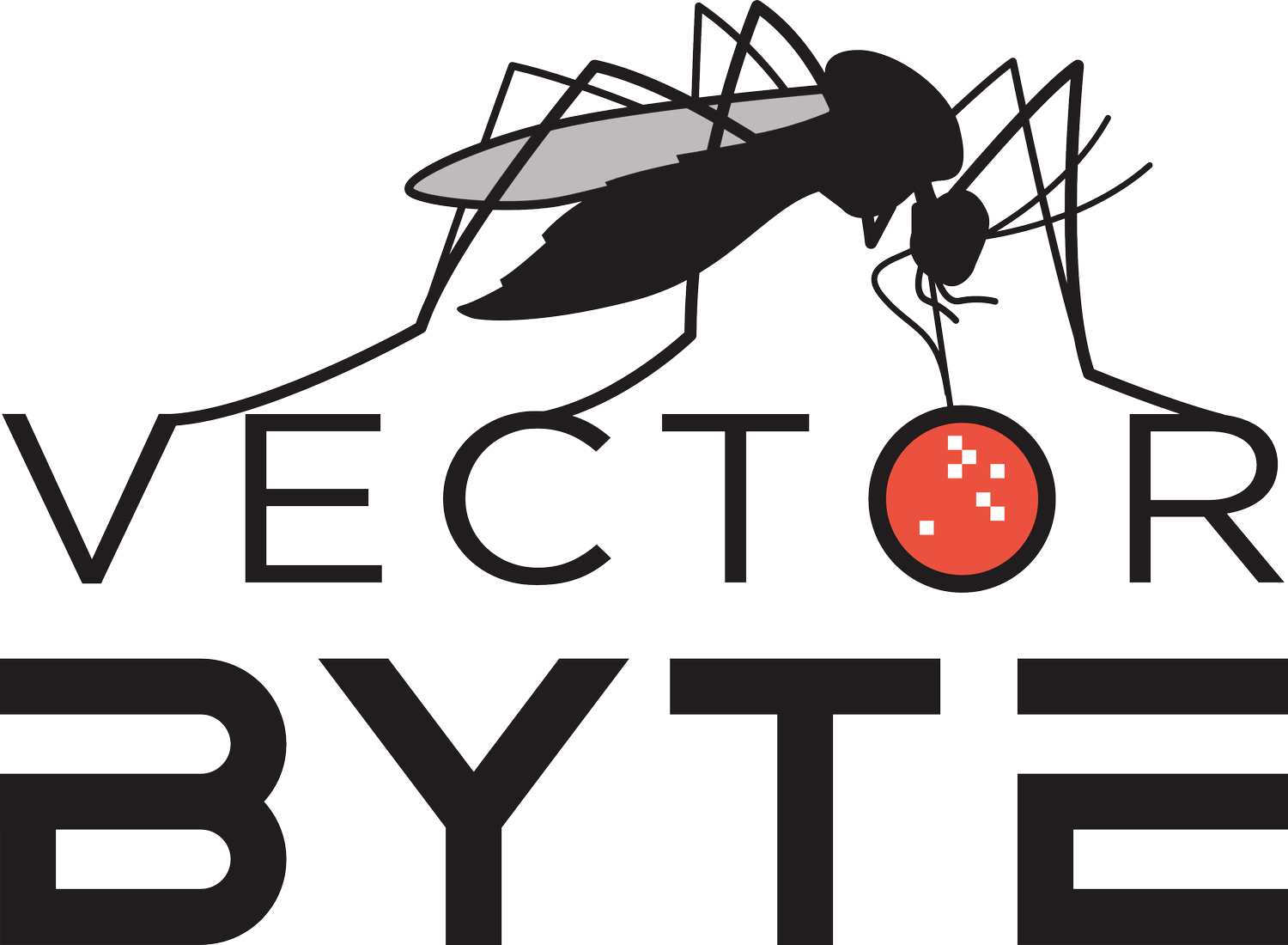Tools for digitizing graphs, a review
By Carmela D’Antuono, Notre Dame University, Class of 2024
Often when looking to reuse data, we may find the published data is only available in graphs from the publications.
Through testing and evaluating three data software packages, I here review and suggest the use of PlotDigitizer as a great tool to extract usable quantitative data from graphs and plots
PlotDigitizer
Of all the systems tested, PlotDigitizer provided the easiest zoomed-in visualization to clearly see the calibration of axes and selection of points. This system can be customized when extracting data from a curve, allowing the selection of the number of points that are desired for the range of accuracy required. The one problem identified with PlotDigitizer was the inability to differentiate between two different curves or ‘types’ of points, forcing the process to be repeated, in separate attempts, to account for each curve/data ‘type.’ Overall, PlotDigitizer allows easy and exact selection of data and facilitates the quick export of the extracted data.
Plot digitizer provides easy visualization of the extracted data points as the points are selected.
WebPlotDigitizer
Even with the users manual, WebPlotDigitizer site was confusing and difficult to use. While it may have great potential in specific situations, the automatic extraction of data points did not seem effective as it picked up the gridlines and other aspects of the plot. This system had an easy zoom-in box to visualize the calibration and selection of points, but the same issue of not being able to differentiate between two different curves or ‘types’ of points. Manual selection of points was relatively exact and the site provided an option to export the data into Plotly to create a clean graph with a different format. Overall, WebPlotDigitizer had comparable capabilities to PlotDigitizer, but we found it to be slightly less preferable.
Manual extraction through WebPlotDigitizer is easily facilitated through a zoom-in box in the upper right corner.
GraphReader
When compared to the other systems evaluated, GraphReader seems outdated, with some glitches in the technology. The calibration of the axes and precise selection of data points was difficult, especially with the need to double-click a point (without a zoomed in view). Additionally, points are not able to be selected in the same vertical or horizontal line, and this limitation enabled us from compiling an exact rendition of the original data points. When generating a curve from data points, the curve seemed to be inexact and the dataoutput was less exact than that of the other two systems.
GraphReader provides data points (in the upper left corner) in real-time as the points on the graph are selected.
The graph used to compare the data software packages was part of the following paper:
Aliakbarpour, H., Che Salmah, M. R., & Dieng, H. (2010). Species composition and population dynamics of Thrips (thysanoptera) in mango orchards of northern Peninsular Malaysia. Environmental Entomology, 39(5), 1409–1419. https://doi.org/10.1603/en10066